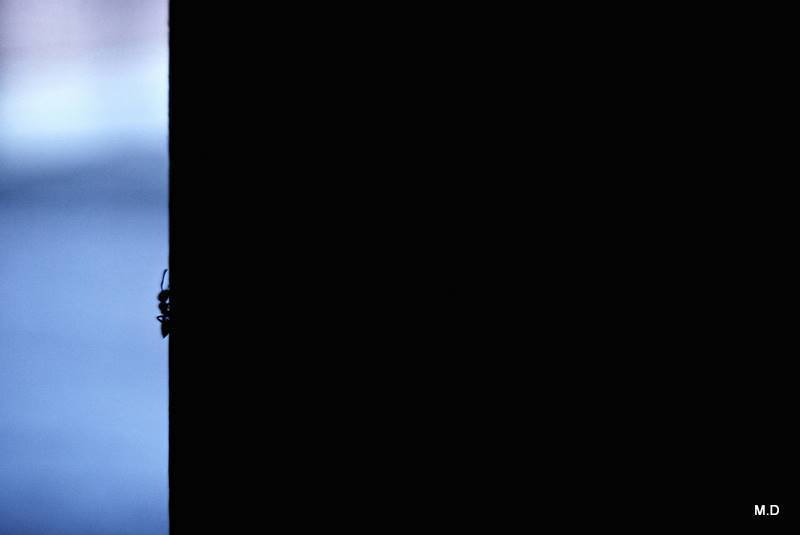The paper Summery
International Journal of Human – Computer Studies
Title: An intuitive interaction device with six degrees of freedom designed for working inthree-dimensional virtual environments
List of All Authors: Mohsen Daemi
*Manuscript
An intuitive interaction device with six degrees of freedom designed for working inthree-dimensional virtual environments
Abstract
This paper proposes a conceptual design of an input device working in three-dimensional interactive spaces and being manufacturable with existing technologies. The purpose has been to solve the problems that the users have in dealing with 3D virtual spaces. Firstly, the special ergonomic requirements of the users of 3D virtual spaces relative to general computer users have been specified. Considering different abnormalities in the way the user body parts get involved with machine parts, we found the Carpel Tunnel syndrome as the most influential ergonomic problem[7,2]m.Secondly, the existing products whose various combinations are used for fulfilling these requirements are introduced and their advantages and disadvantages are verified. Finally, taking different approaches in interaction design and applying six degrees of freedom for controlling the 3D spaces, we tried to find an optimum solution for this problem by designing a novel input device based on users’ experience.
Keywords:
Carpel Tunnel Syndrome, Virtual Environments, Interaction Design, Relative Position Tracking, 3D graphics
Author:
Mohsen Daemi
m.daemi.id@gmail.com
Introduction
Among the products that apply human commands to machines (human machine interface), the ones which convey human instructions to computers (human computer interface) have specific characteristics and designing them needs special skills and elegance. The design process of these products can be studied in different levels two of which are interaction design and interface design. Interaction design includes technologic, cognitive and practical issues of the problem while interface design focuses on the visual quality and appearance of communicating agents and factors in the virtual space. This study addresses both these two levels while mainly concentrating on (VE) interaction design.
Firstly, we exactly define the product and the target group for whom it is designed. Secondlythe existing products and technologies in this field are introduced. The novel ideas in the design of the currently existing products and their advantages and disadvantages are deliberated. The capabilities in the currently using technologies are also studied. Thirdly, the coordination and compatibility of existing products with the mechanical movement systems of the human body are briefly explained. The ergonomic problems within these products are also classified in this part. At lat, we propose our manufacturable, technologically realistic design which tries to solve the ergonomic problems while being highly applicable to users of 3D virtual spaces.The basic and main approach to this interactiveproblem is providing the most intuitivity in the final system by following the user experiences.
Product Definition & Target Group
The users, especially animators, have been using mouse for a long time in order to work in 3D spaces. In spite of the vast developments in design and manufacturing of products in this field, mouse has kept its position as one of the most popular devices[4]. This is due to its specific structure and agronomy and simplicity of its usage. We have proposed a new design of the mouse for simplification of sketching, control and management in 3D virtual spaces while solving the ergonomic problems of the current designs.
Our target group has been people working with 3D virtual environments in the most basic way, e.g. character animators, special effect experts and modelers. Some of the work characteristics of these users include long-time fixed-posture performance in the workstation, high-speed sketching, simultaneous usage of multiple virtual interfaces, three-dimensional navigation, switching between different software platforms and high-accuracy manipulation of sketches.So they don’t need just a navigator or drawing system.A product that can fulfill the requirements of the target group should be able towork in all the different interactive acts that can take place in a virtual environment.
Currently Existing Products
Mass produced designs which are generally used by our target group include mice and their counterparts. Figure 1 shows some types of mice like gaming mice, vertical mice and regular horizontal mice. Figure 2 shows some examples of the products other than mice, like track ball, 3D navigator, pen-mouse and wacom which are used by animators. There are also some other specific designs and concepts which some of them are mass produced. Digital workbench is a device for a new drawing system which is not completely developed [6].Ergomotion isan ergonomic mouse concept to reduce the pressure on median nerve to prevent CTS. Microsoft ergonomic mouse for 3D navigation has a vertical design and is based on a new approach for cloud computing.Amenbo 5-finger mouse is also a concept for developing the usage of regular mouse. Multi-touch mouse is a product concept to upgrade mouse concept with multi-touch technology for better interaction in 2D and 3D navigation[5].Woopen is an anti CTS product and works just like vertical mouse.Rockin mouse is a concept for developing regular mouse degrees of freedom to 4[13]. 3D finger mouse isan easy-to-use presenter concept with low precision. Falcon hand is also a 3D environment controller used in medicine. All these products have one or many of these problems:
- Generation of Carpel Tunnel Syndrome
- Limitation of the product to one type of users
- 3D Interactive weaknesses [17]
- Low inputting accuracy and/or speed
- Not being intuitive and requiring a lot of motor learning
- Not being compatible with 2D/3D interactions at the same time
- High manufacturing cost in some technologies
Ergonomic Variables
Depending on the work conditions and human posture, working with computer may cause chronic injuries to the fingers, wrists, elbows, shoulders and waist. These injuries can be generated because of the tendon strains or inappropriate pressure distribution on the joints and muscles. Frequent occurrence of these unbalanced pressures prevents the joints and tissues from recovery and repairing the damages. The body reacts to this dangerous situation by increasing the amount of fluids (dampers) in that area in order to decrease the pressure on the tendons and muscles. If such a work condition continues for a long time it causes permanent damages to the body members.
Wrist is the most important member in implementing the motor movements in interaction with computer. The wrist has two main movements about the sagittal axis: abduction is the deflection toward the ulna (ulnardeviation) and adduction is the deflection toward the radius (radialdeviation). The wrist can also undergo rotations around frontal axis: wrist extension and wrist flexion (figure 3A). The space between the ulna and the radius is called carpel tunnel which incorporates the ligament nerve. If, by any means, wrist bones move in a way that causes the carpel tunnel narrowing down, the ligament nerve will be pressurized and sensorimotor disorders will be caused[2]. As illustrated in figure 3B, posture of the wrist while working with regular mice can cause carpel tunnel syndrome. Solving this ergonomic problem is one of the main factors for a new appropriate product design.
Interaction Design
In an interaction cycle, the user and the virtual space are constantly observing each other’s activities, assessing their input information and choosing new behaviors[14] (figure 4A). Threedimensional interaction is a building block of virtual environments. According to Bowman, it is difficult for users to perceive the relations in 3D spaces and to control 3D interfaces. Conventional human-computer interaction devices, like regular mouse and keyboard, are insufficient and even inappropriate for most of the applications in 3D spaces [3]. 3D interactions should be cognitively intuitive for the users such that the users learn fast and can easily focus on the tasks without trying hard to adapt to the environments and devices.
For an effective natural interaction, the structure of interaction device should be designed or adjusted for specific defined duties. The relation and mapping between the motor action of the user (while working with the interaction device) and the virtual action (which takes place in the virtual environment) should be clear and direct [7,18,1,14].
Data Mapping and Position Tracking
Data mapping from the user action to virtual environment implementation is mainly based on position tracking. Position tracking can be two or three-dimensional according to the characteristics of the virtual environment. Position tracking may also be relative (mouse-like) or absolute (tablet-like). Therefore, four different types of tracking methods are possible: 2D absolute, 2D relative, 3D absolute and 3D relative position tracking. User actions are translated and implemented differently depending on which method is being used by the system[15] and the final behavior of the user is mainly depends on how the tracking system is working.
In 3D virtual environments, either statistical analyses or users’ feedbacks have shown preference of absolute tracking to relative tracking[8]. However, in 2D virtual environments, it has been indicated that relative tracking is preferred. Most of the statistical studies compared the reaction time and speed of performance to judge between the two methods while user feedbacks reflect how comfortable they were while working in these environments [12].
Superiority of 2D Mouse
Stuerzlinger et.al presented a set of guidelines for designing 3D positioning techniques. Then they compared 3D positioning techniques based on these guidelines with 2D and 3D/6D devices across VR display technologies. Their results suggest that 2D devices using “smart” movement algorithms can outperform 3D devices. 2D mouse, for example, has been shown to be considerably faster than devices with higher degrees of freedom. However, they did not see any difference in the accuracy [15]. Bérard et.al did a study on computer input devices in a 3D placement task and found 2D mouse to be still the dominantly better device. While working with mouse, less stress (because of simplicity and requiring less learning process) and better accuracy compensate for the requirement to break down the 3D task to 2D actions[4,12].
Degrees of Freedom
Translation and rotation each has three degrees of freedom. Any of these six degrees of freedom is called an interactive function. A task in a 3D virtual space is broken down into a number of interactive functions. If an interactive device had one movement variable for each interactive function that device would have six degrees of freedom. If an interactive device had less than six DOFs, it could use a combination of its movement variables to perform other undefined patterns of movements[15,17].
Zhaicollected some issues related to 6-DOF input devices for 3D user interfaces. He mentioned mouse based 6-DOF interaction and mouse modifications for 3D interfaces. He also mentioned free-moving isotonic 6-DOF devices, desktop isometric and elastic 6-DOF devices, armaturebased 6-DOF devices, position vs. rate control and the form factors of 6-DOF control handle. Figure 5 shows some conceptual designs for interactive devices with higher degrees of freedom but there are currently some unresolved manufacturing problems, like in sensor technology, in production of these devices [18].
Results
Out product is designed such that provides the most intuitive 3D control in 3D virtual spaces.So, as the best guide and reference to find our options we based this research on the patterns that users have been following in past 3 decades.
For our target group, and even in more general way for users of 3D applications, speed of communication between the user and the virtual environment plays the main role in the design of the interactive device. So, we have chosen the 2D relative position tracking for movement and a track ball like conceptfor the navigation and rotation method (figure 6A).
The users just need simple typical software platforms to be able to work with this device in every different platform. Our design has the capability of developing 6 degrees of freedom in a 3D relative space. Movement degrees of freedom are completely based on the conventional 2D mouse to avoid disrupting the learned motor attainments and maximum performance while interacting and learning to work with more DOFs. The behavior of the user while working with mouse should just be slightly improved in order to upgrade into capability of interacting in 3D (VE) virtual environments.
For rotational degrees of freedom, a conceptual form similar to trackballs is designed in the device so that most of the users are familiar with the motor behavior and synchronized with 3D VE for best real time control. This is independent of translational degrees of freedom (implemented by 2D movements of the device) and does not generate any disruption or disorder. Figure 6 and 8 illustrate the degrees of freedom included.
Our interactive input device is designed such that no pressure is applied on the median nerve. For this purpose, we have utilized the concept which was originally introduced by vertical mice. This will limit the risk of suffering from Carpel tunnel syndrome (figure 7)
REFERENCES
- Bowman, D. A. (1999). “INTERACTION TECHNIQUES FOR COMMON TASKS IN IMMERSIVE VIRTUAL ENVIRONMENTS , DESIGN, EVALUATION, AND APPLICATION.” Thesis for Doctor of Philosophy in Computer Science in Georgia Institute of Technology.
- Bruce Fisher , R. G. (2004). “Diagnosis, Causation and Treatment of Carpal Tunnel Syndrome : An Evidence-Based Assessment.” A Background Paper Prepared for Alberta’s Workers’ Compensation Board.
- Douglas A. Bowman, D. B. J., and L. F. Hodges (2001). “Testbed evaluation of virtual environment interaction techniques.” Presence: Teleoperators and Virtual Environments, 10(1):75–95.
- François Bérard, J. I., Mitchel Benovoy (2009). “Did “Minority Report” Get it Wrong?Superiority of the Mouse over3D Input Devicesin a 3D Placement Task.” INTERACT 2009, Part II, LNCS 5727, pp. 400–414, 2009.
© IFIP International Federation for Information Processing 2009.
5.Hrvoje Benko , S. I., Andrew D. Wilson (2010). “Design and Evaluation of Interaction Models for Multi-touch Mice.” GI ’10 Proceedings of Graphics Interface 2010 Canadian Information Processing Society.
- Mary Lou Maher, Y. D., Edward Chen “A Design Workbench with Tangible Interfaces for 3D Design.” Edmonds and R. Gibson (Ed.) Proceedings of the Interaction Symposium, UTS Printing Services.
- MD, D. K. L. R. F. K. N. (1987). “Treatment of carpal tunnel syndrome.” American Society for Surgery of the Hand. J. Hand Surg. (Am); 1987; 12A(3): 384-391.
- Melinos Averkiou, N. A. D. (2011). “Comparison of relative (mouse-like) and absolute (tablet-like) interaction with a large stereoscopic work-space.” Congrès
Stereoscopic displays and applications XXII : ( 24-27 January 2011, San Francisco, California, United States )
Electronic Imaging Science and Technology Symposium, San Francisco CA , ETATS-UNIS (2011) 2011 , vol. 7863[Note(s) : 1 vol., ] (16 ref.) ISBN 978-0-8194-8400-0.
- Mine, M. (1995). “Virtual environment interaction techniques.” UNC Chapel Hill Technical Report. TR95-018.
- PRATINI, E. (2004 ). “MODELING WITH GESTURES: SKETCHING 3D VIRTUAL SURFACES
AND OBJECTS USING HANDS FORMATION AND MOVEMENTS
- The 3D SketchMaker Project ” ASCAAD International Conference, e-Design in Architecture KFUPM, Dhahran, Saudi Arabia. .
- Ragnar Bade, F. R. (2005). “Usability Comparison of Mouse-based Interaction Techniques for Predictable 3d Rotation.” Smart Graphics (2005)
Publisher: Springer
ISBN: 9783540281795
DOI: 10.1007/11536482 Volume: 3638: 138-150.
- Ravin Balakrishnan, T. B., Gord Kurtenbach & George Fitzmaurice (1997). “The Rockin’Mouse: Integral 3D manipulation on a plane.” ACM Conference on Human Factors in Computing Systems
CHI ’97 Proceedings of the SIGCHI conference on Human factors in computing systems ACM New York, NY, USA ©1997 CHI 97 Electronic Publications: Papers.
- Rhijn, A. J. v. (2007). “Configurable Input Devices for 3D Interaction using Optical Tracking.” PHD thesis Technische Universiteit Eindhoven.
- Robert J. Teather , W. S. (2007). “Guidelines for 3D Positioning Techniques ” Future Play ’07 Proceedings of the 2007 conference on Future Play
ACM New York, NY, USA ©2007
- Scott Openshaw. A, Erin Taylor “Ergonomics and Design A Reference Guide.”
- Zhai, S. (1995). “Human performance in six degree of freedom input control.” D. thesis, University of Toronto.
- Zhai, S. (1998). “User Performance in Relation to 3D Input Device Design ” Computer Graphics 32(4), November 1998. pp50-54. (c) ACM.