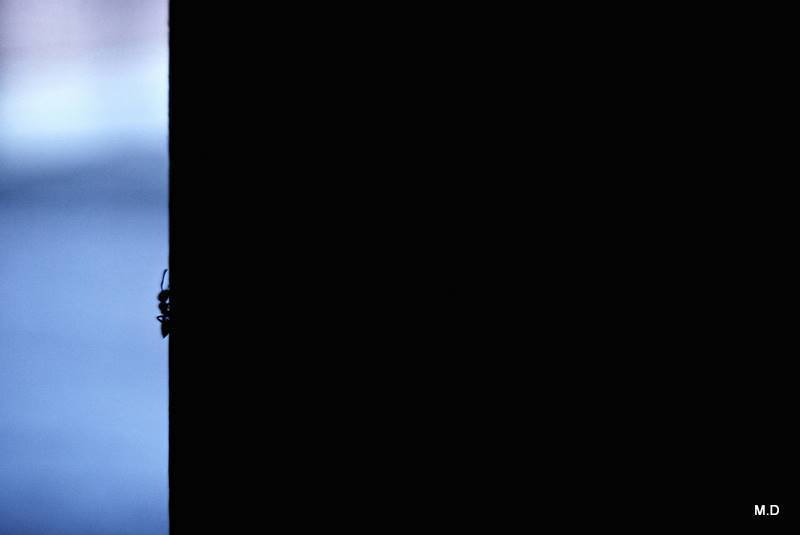Personal Home & Wall Posts Integration
Designing Personal Home & Content Stream, Forum, FOTOUP / Done in: 2012 to 2015

Personal Or Individual Home
The home page has two versions, one the public version that serves as the feature board to appreciate the best photos of the network and a private/personalized version that loads contents based on the latest activity of connections of user.
The singed in version of homepage is where the user sees all new contents from his connections or pages.
Fotoup has 3 basic kind of content, the pro photo galley upload, wall posts and forum or conversation section. In the home page the user can navigate between the latest from his/her connections, comment or UP them or just go the the page of that new content.
We designed the side bar for navigation purposes and in smaller and narrower screens the side bar goes above the content and works like tabs.

The social ecosystem of Fotoup
Fotoup social network concept is based on users relations and connections. in the video you can see how a user navigates from his profile to the wall to post a new post content and where it goes after posting. All the pages in the behavior are connected and part of the social ecosystem.
Wall is for an individual posts gallery and home is where new contents from his connections appear. But personal homepage is not only the wall posts contents, it also navigable to the most recent photos from the gallery and contests.
Personal Wall
Home/Wall/Posting and profile navigation

Content Box Designs
Content Boxes for Walls
Content Boxes for Home
Designing Content Boxes
Post boxes were designed to have as specific as possible designs for each post type while having the main structure to keep the style unity. Content posts were defined as photo, photo series, link, text and combinations of them.
Here is the main structure we designed and as you can see on the left all the varieties that are shown in wall and personal home.
SideBar Menu
One of the challenges we had was addressing the need to have changeable tabs or sub pages while staying in the same page and also not changing the header menu.
So to keep ourselves away from making the main header any more complicated with more links and changing items in every page, we decided to go with a secondary sub menu/sidebar section. For Profile it is horizontal and for the personal homepage it is vertical based on the nature of the pages.